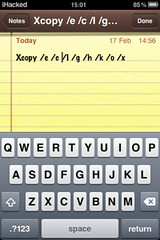| English: New icon for the Vuze client (formerly Azureus); is a departure from old icon (Photo credit: Wikipedia) |
The laptop I am using isn't one that is perfect, and while it may be blazing fast and surprisingly efficient and can withstand my habit of opening many applications in quick successions with 1 or 2 seconds, it still gives me the blank face of blue screen sometimes, and just spurts our numbers and letters that I don't understand.
However, one very consistent behaviour I know is my use of Vuze.
Searching on the error codes would come out with an endless list of posts and articles, and looking at some, there is a consistency that I found. It is the use of Vuze - due to some setting in Windows 7 network usage (limit). And I for one would like to push things to the limit: I would often open up a lot of torrent files, since my internet service plan is unlimited, and fast, I expect that everything else would be the same: unlimited and fast.
Well, some things would comply, but differently: a fast Blue Screen Of Death response, right after I click on Vuze application shortcut.
Like I said, I found out that the cause is the heavy network traffic, which kicks in when Vuze starts up due to the many torrents currently active.
The suggested solution to tweak some settings, disable some checks, turning on some, blah, blah, blah... well, I can't follow. Not to that level.
So what I did was reinstall Vuze. That required uninstalling Vuze first, and deleting the settings, so whatever uploads and downloads are active will be cleared. And of course, I did a backup before that.
After reinstallation, I put back in torrent files, one after another. And each time, I would close Vuze, then open it again after a while. When the BSOD came back, I noted down the number of active torrents, and set the limit to a number lower, to be safe.
Do I still get BSOD when activating Vuze? You bet I do. But at least, I know why now. And that is something within my control.
Sometimes, it is even with no torrent running but with many other resource-heavy applications and programs, activating Vuze will surely throw out a BSOD. So I just make sure that computer has stabilized for some time before I turn Vuze on.
The thing is, you can't have too many torrents active when opening Vuze. I am able to go over the limit when Vuze is already opened and running stable, only that I have to be sure that these torrents will complete by the time I have to shut down my laptop or before I close Vuze. And that, also, is within my control.
Till then!