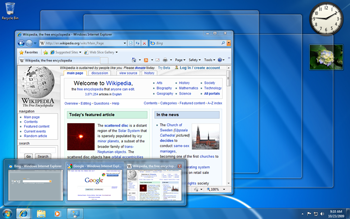|
| English: Graphic which hints to Microsoft Windows (Photo credit: Wikipedia) |
Forcing A Windows Application To Quit On Exit. That was my recent problem with a Windows Forms Application I was finalizing for deployment. It is not a big program. And it is not even one that is complicated. Straightforward and simple. That's what it is. But somehow, it carried a bug.
The .exe isn't terminated by Windows. It remains in the system. I can see it using Task Manager. And how did I find out about it? I am not able to execute a Ctrl-F5 properly. I always get an error.
That is when I started checking here and there, and I found out, the program's .exe remained in the system even after I close the program. Why is that? Beats me!
I opened one of my Windows Forms program, compared the code side-by-side, and no, there is nothing different. It is the same lines of code for the 2 programs, but the former closes and system disposes of everything. The latter, no. the Form closes, but the .exe remains in the system. So I can't start a new program since to the system, it is 'still running'!
Why it behaves that way, I do not know.
Now, I said this is a piece of cake. It is easy. I know how to terminate a program so that it is removed from the Taskbar. I was thinking that the same trick should work on this new program. I mean, why shouldn't it?
But I was wrong. It did not work! How can Visual Studio codes be so quirky?
Anyway, I did some direct codes, testing a few lines a couple of times. And guess what? Here's what worked:
Application.DoEvents();
if (Application.MessageLoop) {
// WinForms app
Application.DoEvents();
Application.Exit();
}
else {
// Console app
Environment.Exit(0);
}
But wait.
After trying it the normal way, it didn't work. So I tried it the extra-normal way: use Environment.Exit(0) in my Windows Forms application. And you'll guess it already. It worked!
I guess that is an experienced programmer's edge over the newbie. Not all the time, things work normally. And when it happens, the veteran knows how it is done rightfully, or maverick.
So I hope that you have learned a new thing today: Forcing A Windows Application To Quit On Exit.
Till then!
[Drafted on 26-March-2018]