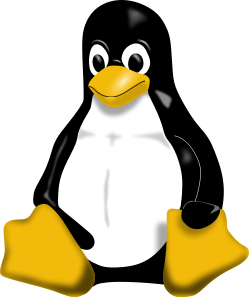 |
| Tux, the Linux penguin (Photo credit: Wikipedia) |
In my years of
computing, the volume of data that I have to keep grew lineary,
sometimes exponentially, downloads here and there, documents piling
up from transactions day in and day out. Naturally, an external HDD
was required.
I bought a WD 1.5TB
size, and it was immediately put to use.
It was big and
heavy, and bulky, so when the remaining size in my internal HDD was
enough to hold my daily space requirement, then the external HDD was
disconnected and kept away.
And that was bad.
The storage time was quite long, so by the time I needed to use it
again, errors came up. Of course, this was all in Windows.
I tried using chkdsk
to fix the error, and with a 1.5TB size, the time it took to
repairing entailed long hours, and I had to leave it running
overnight, but in the morning, the repair was still not done.
I had to abort, and
to some point in time, that helped.
Until Windows had to
give up on the chkdsk repair. I mean, today, I tried doing another
repair for a very important file that I need, it didn't go through.
So I booted up in
Ubuntu Linux, and used GParted to fix and repair the external HDD,
and that somehow went through. Most importantly, the drive appeared
in the list, and when I clicked on it, the files were shown. Not all
of it, but the one I needed, I found, and copied out.
As one forum
commentator said, “Way to go!” Reverse-engineer a Windows program
and use it in Linux to repair a disk that can't be repaired in
Windows! Of course, he is referring to fsck, and another utility.
Anyway, my external
HDD is still okay after all, only that it can be accessed through
Ubuntu Linux, not through Windows.
I might stick with
Ubuntu Linux more often. This article is written and posted using
Ubuntu Linux.
Till then!
----------










No comments:
Post a Comment