| linux_inside (Photo credit: Adriano Gasparri) |
After I conquered my fear of Java, thanks to the book Java 7 for Absolute Beginners, I was thinking, what now? I was just so relieved that Java turned out to be so similar, to be precise, so close, to C#, 95%-99% identical, with the 'struct' as main difference, and of course, the way things are called and named.
No big deal, but I actually enjoyed learning Java, or at least, the first book that I grabbed gave me a good impression of Java. And thanks to my desire to learn Java, I now understand C# better. I am now on my second Java (Programming) book.
In some days after I finished the book, and typing the codes, and making them run, I got familiar somehow with Eclipse, IntelliJ and NetBeans editors. And that is when I thought, anything else?
Alongside Java, I also was intimidated by Unix, and with that, Perl. Like I said in my previous articles, I just can't 'grep' the things in Unix, and whenever I sat infront of a Unix terminal, I felt so 'awk'-ward.
Well, things have changed. First is Java. Now, Linux. Yap. Linux. Ubuntu. I managed to go with the VirtualBox thing, and yes, it was running in Windows 8, and also in Windows 7 (the latter already known).
The thing with my new machine is that it is UEFI-enabled, so I followed some blogs, forums and articles, and I tweaked and tweaked and tweaked, owing to the fact that I both have UEFI and Safe Boot flags to deal with, but these are just dealing with time, nothing much on hard thinking.
Anyway, I managed to get my Windows 8.x machine to boot on the USB stick, and I was off 'trying' Ubuntu. So to say, I run my 'Hello, world' program, but I found that the Broadcom WiFi card isn't working.
It was at this point that I tried using the same USB stick to try Ubuntu Linux in my other laptop, which is already going 6 years, and voila! Everything was working, including the WiFi. Which means that Ubuntu is okay, but in my new machine, there is some minor problem.
And I find it funny, that in my need to be connected, only at this time, after about 6 months, I found that my HP Envy 15, slim as it is, was still fitted with an RJ 45 plug, so I was still able to connect to the internet.
I did some cleaning in my HDD, for my mind is made up: I will attempt to do a dual-boot on my Windows 8.x laptop. When it came to defragmenting the drive to compress the data in it, I didn't find the native defragmenter in Windows to be doing the job. I searched, and I found some, like Smart Defrag, Perfect Disk, and the feature I needed was in PerfectDisk, just glad that their 30-day trial let me do the empty space compression and 'Prep for Shrink'. But I used Smart Defrag to set a defragmentation of the MFT and other system files on boot.
Again, when it was time to do the partitioning, I found that the built-in utility in Windows is lacking. As in the past, I used Partition Wizard Home Edition, and that software gave me the freedom to do what I needed to do.
I almost got mixed up in the file naming, or drive naming, to be more precise, between Windows and Linux. This was my first attempt, and I am having no back-up disc for my Windows OS, but when it comes to doing things like this, I am one who takes the risk. And not without rewards!
I got myself a bit familiar with the Ubuntu Linux installer, and I exercised my power of observation. I had to look at all that is being shown in the installer GUI, for I can't be mistaken with my selection. I think I re-run 3 times before finally proceeding.
To be precise, there were 3 partitions, the 1GB for the boot record, the 10GB for the swap file, and the 75GB for the Linux OS/kernel. Fortunately, the installer has the bar graph at the top that showed the physical layout - hey, I'm a newbie when it comes to Linux, and the success of anything is that anybody can follow it, even without a manual. And I did!
But a point to note: the installer is supposed to detect the existing Windows OS installation, but Windows 8.x being new and all, it wasn't. So as advised in many forums, back when it was Windows 7's being new in the computing world, the same rule applies: choose 'Something else', and you will have to manually configure the succeeding pages. I went through all that, and I managed to complete the installation.
Reboot, and as expected, I did not see GRUB, so I defaulted to pressing F9 so that I can choose which OS to run. And yes, Linux is so damn fast. This post is being generated in Firefox inside Linux, by the way. Actually, I am spending more time using Linux than Windows in the past couple of days. But to be fair, I salute Windows 8, which is by far the best in the breed (Windows 3, XP, 95, 98, 7, etc.) I like best the fast boot feature. But IE11 sucks so much, I hated it.
That was it for my Windows 8.x machine, and when I did the dual-boot attempt on my 14-year old Acer desktop PC, it was able to detect the existing Windows installation, so I selected 'install alongside Windows'. And when I almost would have said that my cleaning and partitioning effort for that old machine (yes, I had to uninstall many applications) was for naught, I found that even the empty partition was stored in some file used by Ubuntu Linux!
I found out about it when after checking that usage for the 10GB partition was 0%, I tried to merge it to the kernel drive, but failed. So I left it as unallocated. Because you see, the installation process, running entirely on its own, cut away the 10GB space for the swap file from the partition intended for the kernel, so I was just 'giving it back' the space.
Then after a reboot, I got an error, Ubuntu reported some 'unrecognized disk' and it stopped at some _grub prompt. Hey, I'm new to Linux, so what do I know?
I did a cold shutdown, and performed the reinstallation, did the whole thing again, and after a reboot, to confirm that even with the unallocated disk still unallocated, the problem is gone - and it was so!
I now have 2 machines running Ubuntu Linux 14.04. And while only the old machine is able to boot on GRUB, I am contented with being able to boot my Windows 8.x machine suing boot option manually.
And I managed to fix the WiFi error, with some guide drawn out by super users which isn't really that hard to follow, so now I am running wireless on Linux.
This post is coming from Ubuntu Linux 14.04. I will miss Windows...
Till then!
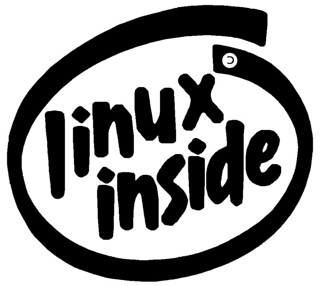











No comments:
Post a Comment