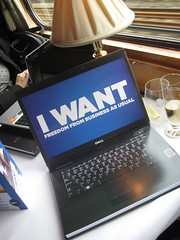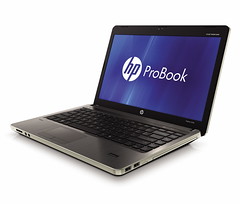Image via Wikipedia31-October-2011
Image via Wikipedia31-October-2011I have not always been so keen on the difference between NTFS and FAT file system. I mean, we apply and implement them in our work PCs and servers, but at home, who cares?
I should. At least now I know why.
Last Friday, I was downloading some worship video songs, and when done, I converted them to .avi format, so I can copy them to a USB drive and play them on the Philips integrated Hi-Fi system equipped with USB drive.
What I did was simply un-use one of my currently plugged USB drives from being a ReadyBoost device. Then I copied over the converted files, unplugged them from my laptop, and plugged them to the Hi-Fi system.
Sure enough, USB is detected, but there isn't any file shown!
I turned off my Hi-Fi system, turned on again, and selected USB input, and it is the same: no files!
I turned to one of the other USB drives still plugged in to my laptop, un-use it from being a ReadyBoost device, copied over the files, unplugged it, then plugged it to the Hi-Fi, and the result is the same!
I verified by copying over the files to other USB drives that are currently used for watching movies, and there they are, the files are showing immediately once USB input is selected.
Then another one was used to verify, an SD card, and the same result was got: the files are being shown and are able to play; these on the SC card and the USB card.
Then I was wondering, "What's the difference?"
Then I remembered, the USB drives that 'don't work' were used as ReadyBoost devices, which were formatted with NTFS file system, while the other USB drive and the SD card, well, they are formatted using FAT/FAT32 file system.
So naturally, I took one of the USB drives that 'don't work', formatted it using FAT32 file system, copied over the same video files, plugged it to the Hi-Fi system, and sure enough, it works!
In case you encounter the same problem, the solution may be the same: FAT or FAT32 file system for your Hi-Fi System, an NTFS for your ReadyBoost. Hey, that is what makes it go past beyond the 4GB limitation.
Till then!